‘Tis the season to add these holiday lessons to your lesson plans! This winter season we wanted to make teachers’ lives as easy as possible by supplying you with some of our favorite holiday themed lessons. Each lesson is equipped with a full lesson plan as well as a list of all the materials you will need. From learning about Hanukkah, to Christmas traditions, we’ve got you covered!
Check out the lessons below:
The Snow Plow
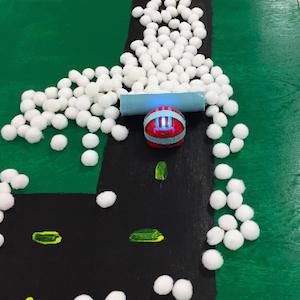
Grades: 5 – 8
Engineering/Tech
Students will work in teams to design and build a plow that will attach to their Evo. Once created, they will create an Ozobot Blockly program that will navigate their robot through the roadway track and plow the “snow”.
Ozobot Winter Traditions Parade
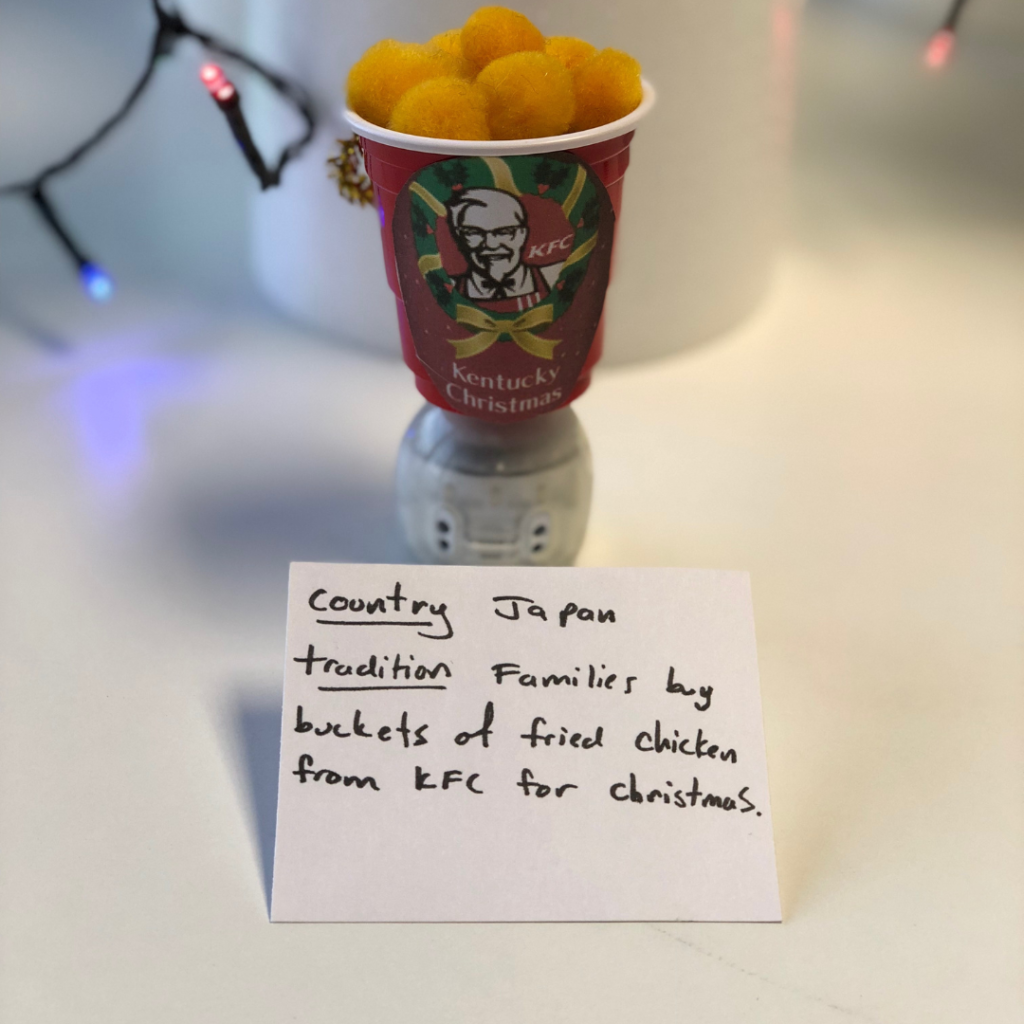
Grades: 1 -6
Art, Social Studies
For this lesson, students will learn about and discover different holiday traditions from around the world. They will then engineer some holiday decorations for their bots to wear. Using Ozobot Blockly or Color Codes they will show off their decorations during an in-class holiday parade!
Christmas Directional Activities
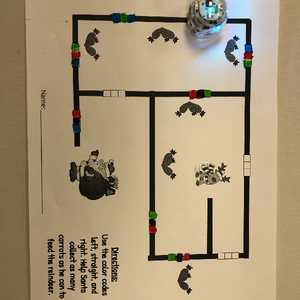
Grades: 1 – 4
Computer Science
Students will help the elf (Evo) collect as many gifts as they can on their way to the sleigh. Using Color Codes they must make sure Evo stays away from the snow storms and collects as many gifts as possible.
House Lighting Activity
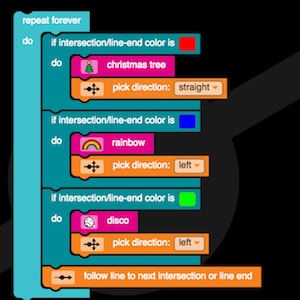
Grades: K – 12
Art
In this activity, students will be able to use their Ozobot Blockly coding skills in a more creative way by trying different light sequences. They will also use Color Codes to code Evo to light up their Holiday House.
Ozobot’s Winter Scavenger Hunt
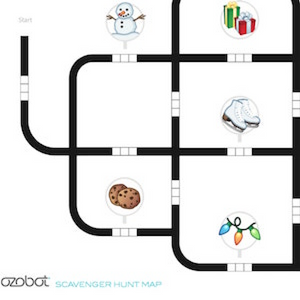
Grades: 2 – 5
Computer Science
It is a race to collect all the items in the maze! Students use Color Codes to find the fastest path to visit every item only once.
Decorating the Kwanzaa Unity Cup
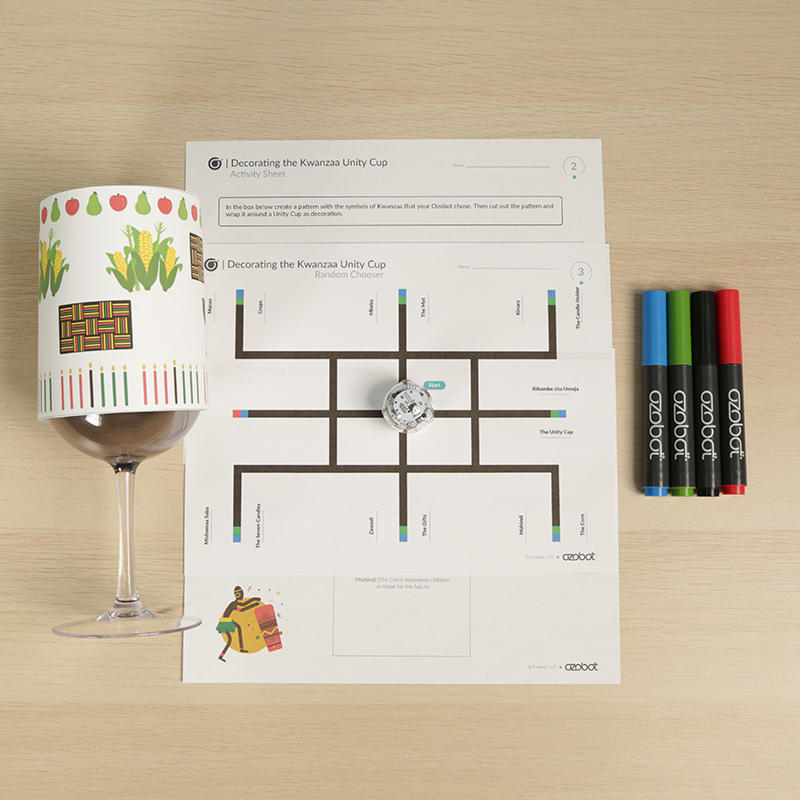
Grades: K – 12
Social Studies, Computer Science
For this lesson, students will identify the seven basic symbols of Kwanzaa, as well be able to define what a symbol is. They will then create a decorative sleeve for a Unity Cup with the seven symbols of Kwanzaa.
Christmas Village
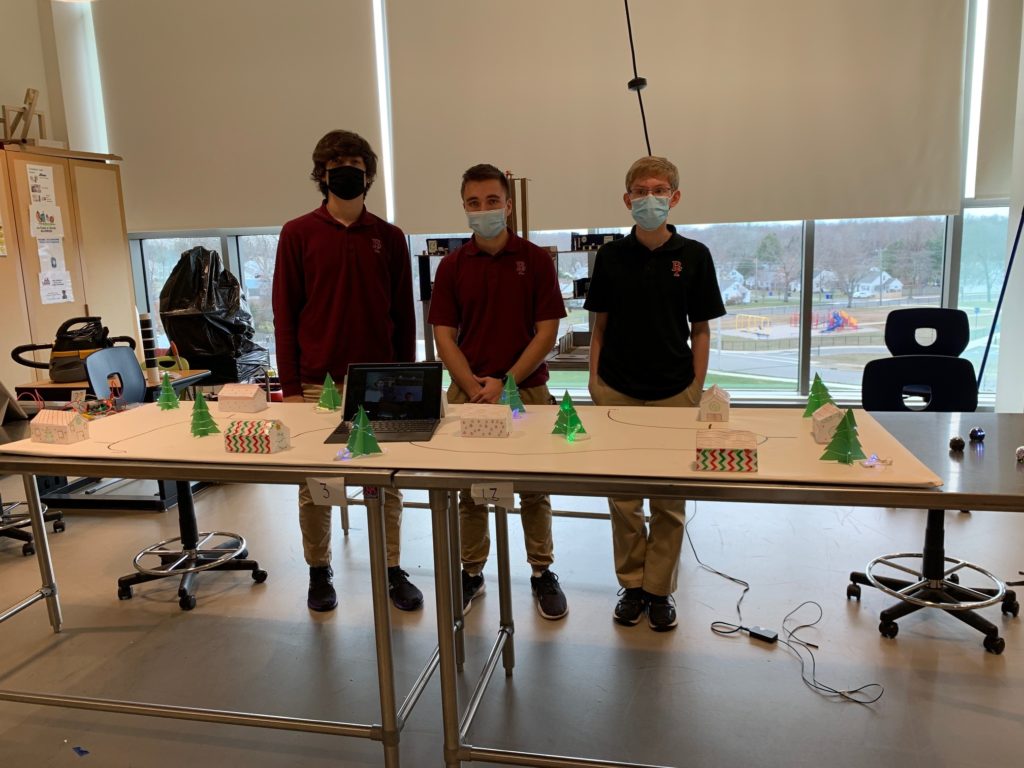
Grades: 9 – 12
Math, Computer Science, ELA, Art, Engineering/Tech
This challenging lesson uses both Ozobot Blockly and Color Codes. In this lesson, students will work as a team to create a Christmas Village. They will code Evo to play holiday songs using Ozobot Blockly when it arrives on a specific driveway of a home. Teamwork is very important for this lesson.
Dreidel Bot

Grades: K – 12
Social Studies
In this lesson, students will use Color Codes to program Evo to mimic a dreidel by spinning and running on a timer.
Reinbot Landing Practice – Learn Anywhere

Grades: K – 12
Social Studies, Computer Science
Santa’s reindeer need to be very precise to land on a rooftop. Students will use the launchers and Color Codes to ensure Reinbot (Evo) stops somewhere on the rooftop. Students will need to compare speed codes to land within the target in 30 seconds and they will identify trajectory lines to land within the target.
Do you want to build a snowman?
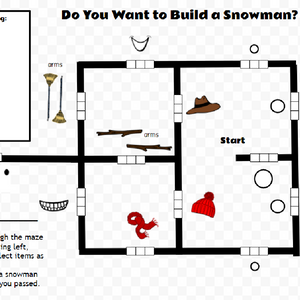
Grades: K – 6
Computer Science, Art
This lesson allows students to create a snowman and use directional Color Codes to code Evo by different parts of the snowman. They will then draw the snowman at the end using the objects they “collected”.
Creating a Gingerbread Person Using Attributes
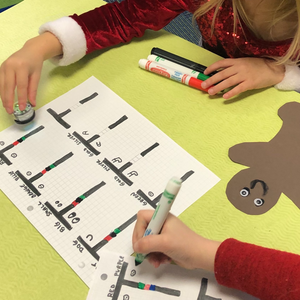
Grades: K – 2
Math, Engineering/Tech
Students will code Evo to go left or right using Color Codes and choose attributes for their gingerbread person. Then, they will build their gingerbread person and share it with the rest of the class.
Code-a-Flake
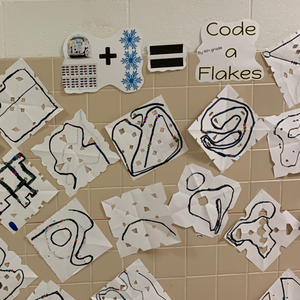
Grades: K – 4
Computer Science, Art
In this lesson, students will put their Color Codes skills to the test. Students will plan, draw, and cut out their very own snowflakes. They will then add different Color Codes to their snowflakes for Evo to go over and make sure Evo doesn’t fall through the cracks.
The Best Christmas Pageant Ever
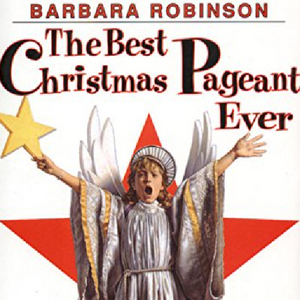
Grades: 3 – 6
Computer Science, ELA
The Best Christmas Pageant Ever is a story about the six worst children in the history of the world. For this lesson, students will use directional Color Codes to retell the story in the correct sequence.
OzoClaus

Grades: K – 5
Computer Science
Help Evo deliver presents to the houses of the good girls and boys before the time runs out on Christmas Eve! Students must program their Evo to avoid the Grinch, stop at each house to deliver presents, take a quick break for milk and cookies, and return to the North Pole before Christmas morning.
Catching Santa
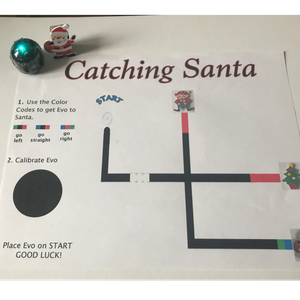
Grades: PK – 1
ELA, Engineering/Tech
For this lesson, students will use Color Codes to get Evo to Santa. They will learn how to calibrate their Evo and utilize critical thinking and problem solving skills. Students will also have to debug their code as needed to help Evo catch Santa.
The Ozobot Express
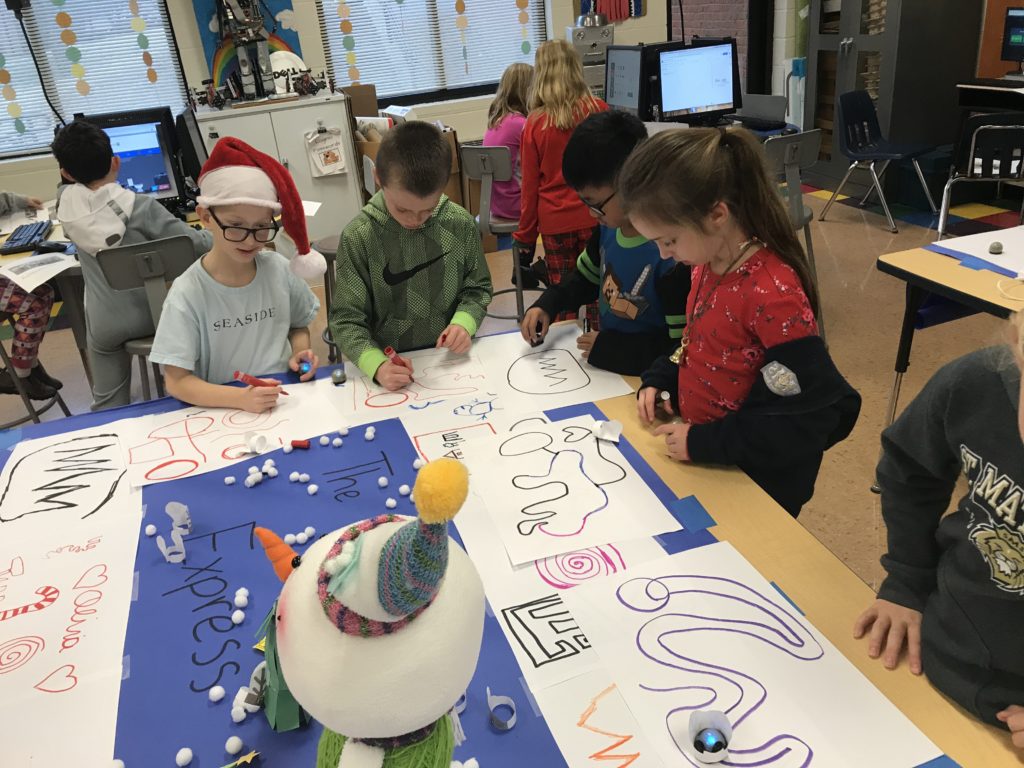
Grades: PK – 3
Art
In this lesson, students will draw a variety of lines for Evo to follow. Students will learn how to operate Evo with Color Codes and learn how Evo senses its environment and moves along lines.









