Ozobot Webinars 2026
We’ve expanded our Webinar Calendar to keep our community connected and earning PD credits while practicing social distancing.
Register for upcoming webinars, access past ones, and find PD details below!
Date
Title
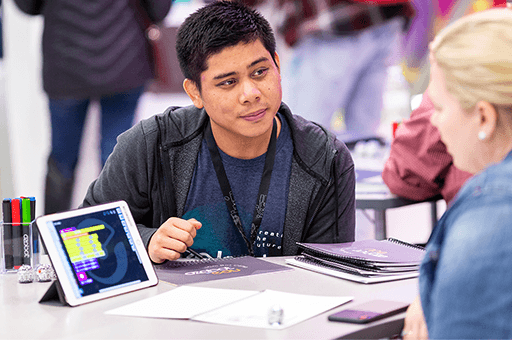
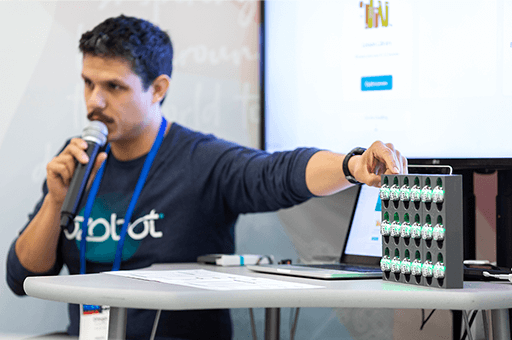
Upcoming Webinars
Hands-On STEM for Camps and Enrichments
February 24, 2026, 3pm EST
Join the Ozobot Edu team for a webinar focused on implementing Ozobot Ari and Evo in summer camps and enrichment programs. We’ll share how robotics can drive hands-on STEM learning in informal settings and highlight ready-to-use instructional resources. You will leave with several options that support deeper experiences with robotics, engineering, and science while encouraging curiosity, iteration, and creative problem-solving.
You will hear from Ozobot Certified Educators with extensive experience leading Ozobot-powered summer camps, who will share real-world strategies, favorite activities, and tips for keeping students engaged.
Past Webinars
Grant-Writing & Funding Tips from Ozobot Certified Educators, January 2026
Wondering how to fund your Ozobot robotics program even when budgets feel tight? Join us for a dynamic conversation with four Ozobot Certified Educators who have successfully secured funding for their classrooms and schools. Listen to fellow educators share real-world strategies for finding and winning grants, from federal and district funding to local education foundations and creative options like GoFundMe. You’ll hear practical tips, hard-earned lessons, and words of encouragement from educators who have been there and found ways to make robotics possible, even when resources felt out of reach. Walk away inspired, informed, and equipped with actionable ideas to help bring Ozobot to your students.
2025
Latest and Greatest with Ari, December 2025
Get ready for a fresh look at everything Ari can do! This session highlights the newest additions to Ari’s app lineup, including Ari Tells Time, Bowling for Numbers, Compass, Angle Measure, and Ocean Animals. You’ll learn about the new Bluetooth capabilities when block-based coding through the Ozobot Editor. You’ll also discover how Ari can support meaningful AI instruction, helping you introduce students to both AI concepts and real classroom applications. Join us for an inspiring overview of what’s possible with Ari this school year!
Introduction to Ozobot Editor, November 2025
Meet the Ozobot Editor–a next-generation coding platform that brings artificial intelligence, computer vision, and advanced programming to the classroom. With five scaffolded levels, from pre-readers to advanced programmers, the Editor makes coding accessible for all learners while building real-world skills step-by-step. Students can code with a large language model, program multiple bots, and use tools like the Console and Terminal to explore input/output, data display, and interactive communication. The Ozobot Editor turns coding into authentic, hands-on learning–empowering students to think critically, communicate with technology, and create with purpose in an AI-powered world.
Ozobot’s Approach to AI Education, October 2025
Join Ozobot’s Education Team for a deep dive into our AI Lesson Collection, a growing set of experiences that go far beyond chatting with a chatbot. In this session, you’ll see how our curricular design helps students build a layered understanding of artificial intelligence across grade levels. We will share how Ozobot’s AI lessons are designed to empower students as active participants in shaping technology’s impact, blending ethics, technical foundations, hands-on coding, and real-world connections into meaningful classroom experiences.
You will leave with an overview of the structure behind our AI curriculum, insight into the tools and resources available in Ozobot Classroom, and a clear sense of how students can grow their understanding of AI year after year as the field evolves.
Hands-On Learning with Ozobot’s New Engineering and Math Fluency Kits, September 2025
Get a first look at Ozobot’s two newest classroom solutions: the Math Fluency Kit and the Engineering Kit. Each kit offers a unique way to bring hands-on, standards-aligned learning to life using Evo, Ozobot’s screen-free coding robot. The Engineering Kit invites students into the full engineering design process, challenging them to define problems, prototype creative solutions, and test their ideas using Evo and tangible materials. In the Math Fluency Kit, students build fluency in essential K-5 math concepts, such as counting, operations, and fractions, by solving problems with movement, patterns, and physical modeling. Whether you’re building math confidence or sparking innovation through engineering, both kits offer meaningful, hands-on ways to deepen understanding and student engagement. We will share the intentional curricular design behind each of these STEM Integration Kits and walk you through what’s in each box. You won’t want to miss this!
Empowering English Learners Through Robotics and Real-World Learning, May 2025
Join us as we welcome educators and educational technology experts Jesus Huerta and Robert Stone of Blanche Charles Elementary School in Calexico, California. In this inspiring session, Jesus and Robert will share how they’ve integrated Ozobots and project-based learning into their ELA and ELD instruction, leading to measurable growth in English language proficiency for their multilingual students over the past two years. Their approach has transformed the learning experience for English Learners by combining equitable access to technology with meaningful, hands-on instruction. By leveraging Ozobot to bring California ELA and ELD standards to life, they’re fostering not only language development, but also critical thinking, collaboration, and creativity.
Whether you’re focused on supporting multilingual learners, advancing equity, or enhancing your instruction with robotics, this is a conversation you won’t want to miss.
Elementary Content Integration with Ozobot, April 2025
Are you an Elementary teacher who is interested in learning more about how Ozobot fits in learning more about how Ozobot fits into your curriculum? This webinar will explore how to seamlessly integrate robotics into your classroom while teaching core subjects like math, ELA, science, and social studies. Gain practical tips for classroom success and get inspired with some of our best Ozobot lessons designed to spark curiosity and enhance learning. Perfect for content teachers looking to bring innovation to their classrooms!
Secondary STEM and Coding with Ozobot, April 2025
Are you ready to ignite curiosity, creativity, and critical thinking in your students? Join guest speakers Jana Garard and Trudy Giasi for an inspiring webinar designed for teachers and learning facilitators of middle school ages and older, who are passionate about preparing learners for the future. Together, we’ll explore the why behind integrating STEAM into everyday instruction and uncover practical, approachable how-to strategies for making it happen. You’ll leave empowered to create dynamic, tech-infused, engaging learning experiences that spark innovation and connect students to real-world problem-solving. Let’s embrace the power of STEAM and transform your learning space into a launchpad for tomorrow’s thinkers and creators!
Welcome to the Family, Ari, March 2025
Join us for an exclusive webinar as we proudly introduce Ari, the latest addition to our collection of programmable robots. Building on the beloved features of Evo, Ari offers new enhancements and capabilities such as an interactive high-resolution touchscreen display, an extensive Android-enabled app ecosystem, and much much more.
Interested in exploring Ari’s capabilities via an interactive demonstration? Then this is the webinar for you! Join Ozobot’s Edu team as we preview Ari’s features and new lessons.
Certified Educator Spring Webinar, March 2025
Presenting Ozobot to Large-ish Groups: What Works and What Doesn’t
This supportive, engaging, and interactive session offers a unique opportunity to connect with fellow CEs and share insights from your presenting experiences. Please come prepared to share two key moments from your journey—one successful and one less so—highlighting valuable lessons learned along the way. Together, we’ll celebrate wins, analyze challenges, and exchange strategies to enhance our impact. Whether you’re looking for fresh ideas or simply want to reflect and grow, this collaborative space is all about learning from each other and strengthening our collective expertise.
Certified Educator Symposium, February 2025
This is an exclusive webinar you will not want to miss – your opportunity to hear from current teachers about their best practices for Ozobot. Our Ozobot Certified Educators are masters of implementation of Ozobot and have each made it their own in their classrooms across the country. Learn from their specific approach to coding, robotics, content-integration, and teacher training with robotics.
Session Topics include:
– Supporting Literacy Skills with Ozobot
– Using Ozobot to Meet Standards and Ignite Student Engagement
– Ozobots as a Bridge to Coding for In-Service and Preservice Educators
– Maximizing Student Engagement with Learning Standards through Ozobots
Challenge Mats, January 2025
Kick off the new year strong by joining this webinar to learn all about Challenge Mats, one of our newest products that combines block-based programming with a colorful, thematic environment. Perfect for coding clubs, summer camps, and classrooms grades 4-8, these immersive mats bring themed adventures to life-dive into the deep ocean, score big in basketball or soccer, or blast off to explore Mars. Learn how to guide these lessons on advanced coding concepts and our best practices for facilitation. These mats are sure to captivate your students and bring STEM learning to life! Don’t miss it!
2024
Ozobot’s Robotic Arm, December 2024
You’ve seen it on trade-show floors, running programs to flip burgers and procure prizes as a claw machine. You’ve heard how it’s the perfect middle-ground between a robotic toy and a large, industry-grade machine. But maybe you’re still wondering how ORA fits into your middle, high school, or CTE coursework. Join us to discover how Ozobot ORA, our six-axis robotic arm, can bridge the gap between classroom learning and real-world skills to prepare your students for careers that await them. This webinar will include a live demonstration of ORA at work and an opportunity to preview our exclusive, gated lesson content. If you’ve been curious about what ORA does, how it works, and what it teaches, this is a webinar you will not want to miss.
Holiday Lesson Roundup, November 2024
Don’t forget to include Ozobot on your holiday party guest list! Our lesson library offers dozens of free, holiday-themed Computer Science lessons, perfect for celebrating cooler temperatures, family traditions, or popular holidays around the world. In this webinar, we’ll showcase some of our favorite lessons for the season (yes, Evo costumes included!) and guide you step-by-step on how to access and implement them. Join us to infuse fun and creativity into your classroom this holiday season with Ozobot!
Ozobot Blockly 101, October 2024
Are your students ready for a new coding challenge? Are you unsure how to take the leap into computer programming? Curious about the key concepts behind Ozobot Blockly? Then this webinar is for you! Gain a clear understanding of the principles behind block-based coding and its significance in promoting computational thinking skills. Ozobot’s Edu team will guide you through the foundations of block-based coding, demo how it works with your Evo or your Ari, provide tips on setting up Blockly in. your classroom, and preview some of our most popular Blockly lessons!
Ozobot Blockly 201, October 2024
If you are ready to take your Ozobot Blockly skills to the next level, join us for an exciting webinar designed for educators and enthusiasts who want to move beyond the basics and unlock the full potential of Ozobot Blockly programming. In this advanced session, you will dive deeper into complex coding concepts (think – loops! conditionals! variables! functions!), participate in live demonstrations and interactive tutorials to build your confidence and competence with more advanced programs, and delve into some of our best Blockly lessons for your students who are also ready to level up.
Ozobot Color Codes 201, September 2024
If you or your students are ready for something more with color codes, join us to learn what next level color coding could look like. This advanced webinar is designed for educators who are familiar with the basics of Ozobot Color Codes and are eager to enhance their classroom practice. In this session, you will explore advanced color coding techniques, learn how to incorporate those skills into core content curriculum, and add troubleshooting strategies to your tool belt.
Ozobot Color Codes 101, September 2024
We’re going back to the basics with an in-depth review of Ozobot color codes. We’ll take educators through the process of proper map creation, line and color code drawing and everything that’s needed for success in the classroom. Plus, we will make sure you walk away with the technical knowledge you need to make your own Ozobot tracks and all about Color Code Magnets to simplify the experience for your youngest coders.
Ozobot 101: Back in Session with New Content and Educator Resources, August 2024
Whether you’re just getting started with Ozobot or looking for information on how Ozobot can fit into your school/classroom, our Ozobot 101 webinar is the perfect place to start! We’ll walk you through the ins-and-outs of the Ozobot platform and give you tips for seamless instruction. We will also preview our Pacing Guides and Standards Alignment tools so you can start planning out the year. Plus, connect with fellow educators and ask any questions you may have to the Ozobot Team.
Summer Plans with Ozobot: Coding & STEM Camp Resources for Educators & Facilitators, May 2024
Whether it’s been a while or you’re up to date with the latest and greatest, we’re taking you through the new 2024 products at Ozobot, including the ORA, Curriculum and Challenge Mats. During this time, we’ll also share some resources available for students to access the power of Ozbot throughout the summer months. This is a session you won’t want to miss!
The Future Is Bright with Our Color Code Guide, April 2024
Whether you are brand new to Ozobot or have been using our products for years, this webinar is a great opportunity for you to deepen your knowledge of Ozobot Color Codes. Our Edu team will be joined by our Director of Product Management so you have the best support possible for all your Color Code troubleshooting tips! We will take a deep dive into our refreshed Color Codes Guide, learn the ins and outs of what Evo needs to navigate lines with precision, and fine-tune our ability to spot a Good VS Bad track. And, based on feedback from YOU, educators in the classroom, we will preview our most solid color code lesson offerings to use after you and your students have mastered the basics.
Meet the Updated Ozobot Curriculum, March 2024
Looking for a turnkey solution for teaching Color Codes and Ozobot Blockly coding to students? Ozobot Curriculum does the prep work for you, with standards-aligned Student Portfolios and Teacher’s Guides available in grades K – 5. Each workbook contains getting started content, guided instruction via video lessons, coding and debugging challenges and checks for understanding. Hear directly from the credentialed educators who composed each lesson and learn how to implement in your classroom.
Intro to Ozobot Blockly, February 2024
Are your students ready for a new coding challenge? Are you unsure how to take the leap into computer programming? Curious about the key concepts behind Ozobot Blockly? Then this webinar is for you!
Gain a clear understanding of the principles behind block-based coding and its significance in promoting computational thinking skills. Ozobot’s Edu team will guide you through the foundations of block-based coding, demo how it works with your Evo, provide tips on setting up Blockly in your classroom, and preview some of our most popular Blockly lessons!
Ozobot 101 (with costumes!)
Whether you’re just getting started with Ozobot or looking for information on how Ozobot can fit into your school/classroom, our Ozobot 101 webinar is the perfect place to start!!
We’ll walk you through the ins-and-outs of the Ozobot platform and give you tips for seamless instruction whether your students are learning remotely, in-person, or a hybrid of both. Plus, connect with fellow educators and ask any questions you may have to the Ozobot Team!
Ozobot 101 (September)
Whether you’re just getting started with Ozobot or looking for information on how Ozobot can fit into your school/classroom, our Ozobot 101 webinar is the perfect place to start!!
We’ll walk you through the ins-and-outs of the Ozobot platform and give you tips for seamless instruction whether your students are learning remotely, in-person, or a hybrid of both. Plus, connect with fellow educators and ask any questions you may have to the Ozobot Team!
Ozobot 101 (August)
Whether you’re just getting started with Ozobot or looking for information on how Ozobot can fit into your school/classroom, our Ozobot 101 webinar is the perfect place to start!!
We’ll walk you through the ins-and-outs of the Ozobot platform and give you tips for seamless instruction whether your students are learning remotely, in-person, or a hybrid of both. Plus, connect with fellow educators and ask any questions you may have to the Ozobot Team!
Ozobot 101 (May)
Whether you’re just getting started with Ozobot or looking for information on how Ozobot can fit into your school/classroom, our Ozobot 101 webinar is the perfect place to start!!
We’ll walk you through the ins-and-outs of the Ozobot platform and give you tips for seamless instruction whether your students are learning remotely, in-person, or a hybrid of both. Plus, connect with fellow educators and ask any questions you may have to the Ozobot Team!
SEL With and Without Ozobots
Culture influences not only what students learn but how they learn. During this tumultuous school year, students, schools, and families have been impacted by the pandemic in ways we cannot see on the surface, and even more so depending on students’ culture, race, or other forms of identity.
In this webinar, we touch CASEL’s five competencies and the organization’s commitment to equity; learn the long-term benefits of SEL in school and at home; create surveys together to assess the mental well-being of educators, students, staff, and families; connect SEL back to robotics, specifically, and STEM as a whole.
Creating a Flexible STEM Festival
Hear from special guests Jason Chong, Program Coordinator, and Phil Ling, Program Specialist from Fullerton School District (FSD).
Jason and Phil collaborated with FSD’s many talented teachers, students, and families to make the 2021 STEM Nation virtual event a success, with highly-engaging challenges tied to STEM/STEAM career pathways across App & Design Challenge, Robotics, and STEM Discovery tracks. They share tips and tricks for organizing your own STEM Nation-inspired event, plus answer questions from the audience!
Ozobot 101 (April)
Whether you’re just getting started with Ozobot or looking for information on how Ozobot can fit into your school/classroom, our Ozobot 101 webinar is the perfect place to start!!
In this webinar, we walk you through the ins-and-outs of the Ozobot platform and give you tips for seamless instruction whether your students are learning remotely, in-person, or a hybrid of both.
How to Become an Ozobot Certified Educator
Calling all K-12 teachers, librarians, and administrators! The Ozobot Certified Educator (CE) ambassador program recognizes outstanding educators around the world who use our technology to teach coding, STEAM, and all subjects.
In this webinar, we walk you through the requirements and benefits of the program. Last but not least, some guest CEs will share the Ozobot lessons they’ve created while in the program and tips for the application process.
How to Create an Ozobot Coding Club & Get Students Hands-On During Virtual Learning
Learn all about starting your own Ozobot coding club from educators Christine Thai-Pappa and Liz Anderson. Due to challenges during the pandemic, their club for elementary schools was conducted virtually. Hear about what was involved in preparation for the club, getting bots into the hands of students, and the general outline for coding club activities, plus what worked—and what didn’t.
Making Remote/Hybrid Models Work For Everyone [Forum]
Hear from Kristen Albright (National Board Certified Teacher and STEM Teacher) and Gilbert Ramirez (Math Coach and UCLA Educational Leadership Program, Ed.D) as they discuss what works (and what doesn’t) in remote and hybrid models–from tech tools to grading practices to ensuring equity. As we start a new year it’s time to reflect on what strategies can best help teachers and students thrive.
Equitable Education in 2020 with Ozobot and Bakpax
This introductory webinar is great for educators looking for technology tools to improve student outcomes in the 2020-21 school year and beyond. We cover engaging students in hands-on lessons wherever they are with Ozobot, plus saving time with Bakpax’s AI solution that reads handwriting and grades work in seconds. Together, Ozobot and Bakpax want to support you so you can focus on what matters most—your students and ensuring an equitable education—even in the most challenging times.
We walk through one Math and one ELA lesson using Ozobots and Bakpax!
Recommended for: Teachers and edu leaders who are new to either platform, or looking for new tools.
Learn Anywhere Lessons for ELA: Thanksgiving Gratitude Party
Lessons’ creators, Melissa, Jen, and Natalie, walked us through a very special Thanksgiving lesson that incorporates ELA + 3 more ELA lessons, including the remote assignment process so you can engage your students with ELA from anywhere.
Lessons covered in this webinar include:
• Thanksgiving Gratitude Party
• Prefix Puzzle
• What’s the Word Relay
• Synonyms in Action
We will regularly be releasing standards-aligned lessons for math and ELA (along with a smattering of other core subjects), so keep an eye on our webinar calendar for even more PD opportunities to learn about lesson releases.
About the Learn Anywhere Lesson Series: We know that educators have been overwhelmed by the uncertainty of this back-to-school season. That’s why we’ve been hard at work on our new Hybrid 1:1 Program to help shoulder some of the burden. Ozobot’s 1:1 Program includes weekly remote-friendly, standards-aligned lessons for core subjects and allow students to learn ELA, Math, and more without sacrificing STEAM learning. Whether your school is fully remote, learning in-person, or a hybrid of both this Fall and beyond, we hope you can join us for this webinar. Learn more about the 1:1 Program: ozo.bot/hybrid.
Learn Anywhere Lessons for ELA: Vowel Addition & More
Ozobot lesson creators, Melissa, Jen, and Natalie, will walk us through the lessons and the remote assignment process so you can engage your students with ELA from anywhere.
Lessons covered in this webinar include:
• 2GR: Vowel Addition
• 3GR: Ozobot Plays with Verbs and Adverbs
• 4GR: ID the Structure
• 5GR: Triangle’s Story
Learn Anywhere Lessons Special Edition: Ozobot for President
As you know, the US presidential election is almost here. Ozobot lesson creator, Melissa, walked us through this election-themed lesson and the remote assignment process so you can help your students better understand this central process in our democracy. This lesson is recommended for upper elementary and middle school grade levels.
Learn Anywhere Lessons for Math: Maze of Operations, Odd or Even Shopping, & More
Our latest remote-friendly math lesson release in our Learn Anywhere Lesson Series is here! Ozobot lesson creators, Melissa and Natalie, walked us through the lessons and the remote assignment process so you can engage your students with math from anywhere.
Lessons covered in this webinar include:
•2GR: Odd or Even Shopping
•3GR: Rounding Fun
•4GR: Division with Remainders
•5GR: Maze of Operations
We will regularly be releasing standards-aligned lessons for math and ELA (along with a smattering of other core subjects), so keep an eye on our webinar calendar for even more PD opportunities to learn about lesson releases.
Learn Anywhere Lessons Special Edition: Halloween!
Watch our spooky edition of remote-friendly lessons in our Learn Anywhere Lesson Series: Halloween Edition. Ozobot lesson creators, Melissa, Theresa, and Natalie, will walk us through how to engage your students with math, ELA, and more with these Halloween-themed lessons!
We will regularly be releasing standards-aligned lessons for math and ELA (along with a smattering of other core subjects), so keep an eye on our webinar calendar for even more PD opportunities to learn about lesson releases. View previously released lesson recordings on our Previous Webinars section of ozo.bot/webinars.
Learn Anywhere Lessons for ELA
Take a look at the first remote-friendly ELA lesson release in our Learn Anywhere Lessons Series. Ozobot lesson creators, Jen and Melissa, walked us through the new lessons and the remote assignment process so you can engage your students with ELA from anywhere.
Lessons covered in this webinar include:
•2GR: Picking Out Irregular Plural Nouns
•3GR: How to Make a Sandwich
•4GR: ID the structure
•5GR: Prepositions by Chance
About the Hands-On Lessons Anywhere Series: We know that educators have been overwhelmed by the uncertainty of this back-to-school season. That’s why we’ve been hard at work on our new Hybrid 1:1 Program to help shoulder some of the burden. Ozobot’s 1:1 Program includes weekly remote-friendly, standards-aligned lessons for core subjects and allow students to learn ELA, Math, and more without sacrificing STEAM learning. Whether your school is fully remote, learning in-person, or a hybrid of both this Fall and beyond, we hope you can join us for this webinar. Learn more about the 1:1 Program: ozo.bot/hybrid
Learn Anywhere Lessons for Math
In our second Learn Anywhere Lesson webinar, Ozobot lesson creators Melissa, Jen, and Natalie walked us through our lessons and the remote assignment process to get your students hands-on with math—from school, home, or a hybrid of both.
Lessons we covered in this webinar:
- 2GR: What’s My Value?
- 3GR: Mix It Up Multiplication
- 4GR: Division Maze
- 5GR: Number Randomizer
About the Learn Anywhere Lesson Series: We’ve been hard at work on our new Hybrid 1:1 Program to help shoulder some of the burdens our educators are facing, whether your school is fully remote, learning in-person, or a hybrid of both! We’ve created remote-friendly, standards-aligned lessons for core subjects and allows students to learn ELA, Math, and more without sacrificing STEAM learning!
New Webinar Series | Learn Anywhere Lessons: Weeks 1-4 (Intro to Ozobot)
We know that educators have been overwhelmed by the uncertainty of this back-to-school season. That’s why we’ve been hard at work on our new Hybrid 1:1 Program to help shoulder some of the burden. Ozobot’s 1:1 Program includes weekly remote-friendly, standards-aligned lessons for core subjects and allow students to learn ELA, Math, and more without sacrificing STEAM learning. Whether your school is fully remote, learning in-person, or a hybrid of both this Fall and beyond, these flexible lessons will help save you time!
Our lessons for weeks 1-4 are in, and the lesson creator, Melissa Toohey from our Education Team, walked us through new remote-friendly format (including instructional videos for self-guided learning and Google Classroom integration) and the first set of lessons (introducing students to coding with Ozobot).
Supporting Equitable Distance Learning and Special Needs with Ozobot
As schools work to create an equitable back-to-school plan for all students, the 7.1 million students in U.S. public schools who receive special education services* are top-of-mind.
Ozobot Certified Educator and New York City STEAM Teacher, Frances Amato Dominguez, joined Ozobot’s Education Technology & Adoption Specialist, Melissa Toohey, for this SPED-focused webinar. She shared how she uses Ozobot to help her special education students thrive both in-person and from a distance.
Plus, hear how the Ozobot team is helping districts prepare for an uncertain back-to-school landscape with Google Classroom integration and remote-friendly video lessons for hands-on learning that will be rolled out regularly throughout the fall.
Building Social Emotional Learning and Skills with Ozobot
Learn how to incorporate some Social and Emotional Learning (SEL) into your classroom using Ozobot! SEL is the process through which children and adults understand and manage emotions, set and achieve positive goals, feel and show empathy for others, establish and maintain positive relationships, and make responsible decisions. SEL can (and should!) be more than just a 30-minute lesson.
In this webinar, Ozobot Certified Educator, Jessie Erickson, shared about incorporating the excitement of Ozobot into an SEL lesson to intentionally cultivate a caring, participatory, and equitable learning environment that actively involves all students contributes to their social, emotional, and academic growth.
Programming a Story’s Literary Elements with Evo
This webinar, co-hosted by Ozobot Certified Educator Sheila Slawiak, and Christopher Plasse, melds literary analysis with two types of programming seamlessly so teachers can facilitate (project based) collaborative projects that are robust in nature, accommodate heterogeneous teams, and allow students to share their super powers while sharing “what they know” with each other, then presenting their project with teachers, parents, and their community.
What We Learned Going 1:1 with Ozobot
When school closures in Hong Kong took effect, one school gifted each student an Ozobot to engage them with coding & STEAM from home.
Our very special guests, Adam Hill, Frederick Yue, and Ryan Krakofsky, shared about their experience with being a newly 1:1 robotics school and how it has prepared their school for a virtual learning environment. In this webinar, they shared the challenges they’ve given students and tips for engaging students remotely with Ozobot.
Differentiated & Individualized Multiple Choice with Ozobot
Do you want to make your multiple choice questions a unique “Ozo-some” experience for your students? Are you looking for opportunities to integrate coding while students practice content?
In this webinar, Ozobot Certified Educators Lisa Richardson & Laura Newell showed us some prepared options for using Color Codes and Ozoblockly to enrich any multiple choice question. Multiple choice format is often looked at as the basic form of assessment, but doing it with Ozobot can make it differentiated and an individualized learning experience all at once!
How to Host a Virtual STEAM Night
School closures have affected a great deal for teachers—including the inability to host STEM/STEAM nights with students and their families. Since involving family in student exploration of STEAM activities can help empower kids to pursue opportunities in STEM, we want to help you host a STEAM Night virtually!
Ozobot Certified Educator, Kristy Braaksma joined us to share tips and activities for making your virtual STEM Night a success.
No-Bots-Needed Activities to Teach Coding Remotely Part III: OzoTown
We wrapped up our no-bots-needed activities series with the recently-launched, long-awaited OzoTown!
In this webinar, our Education Technology and Adoption Specialist, Melissa, trained attendees on how to complete OzoTown and use it as a resource for teaching students to code remotely. As with all OzoBlockly games (ShapeTracer 1, ShapeTracer 2), this activity uses a virtual bot simulator so you can create and execute programs with or without the need for a physical bot!
Visit the Virtual Ozobot Dome!
NOTE: This webinar has been cancelled. To watch a recorded demo on Ozobot’s Two Ways to Code, and get an inside look at Ozobot Classroom, click Watch Now.
We love our Certified Educators! In this webinar, we discuss everything you need to know about becoming a CE: how to apply, requirements, and more. We will also cover changes that have been made to the CE program, so if you are already a CE, please attend for updates.
Set your class up for success in this webinar for Evo users. We’ll walk you through best practices for pairing your Evos with tablets for instant transfer of OzoBlockly programs to Evo, using Bluetooth. Plus, be the first to know about the latest updates to the OzoBlockly editor.
Kick start your back-to-school season with a sneak peek into our Classroom Kits. We’ll cover training resources for you and tips for getting students started. Designed for educators with kits and those still searching for the perfect STEAM solution.
You may love Color Codes, but what about OzoBlockly? This webinar includes teacher training in our visual programming language. We’ll also walk you through new Basic Training lessons designed for introducing OzoBlockly to K–12 students.
Get the inside scoop on how to use Ozobots in two unexpected subject areas: literature and mathematics. We’ll walk you through everything from standards-aligned K–12 lessons to quick-start creative prompts shared by other educators.
Get a first look at our new training material that teaches how to draw lines and Color Codes for Ozobot Bit and Evo. We go through teacher onboarding and then show you the new Color Codes Basic Training lessons for your students. This webinar recording is for teachers new to Ozobot as well as Ozobot experienced teachers who want to see what’s new!
Learn like the Leaders – Teach your students OzoBlockly and Computer Science with Ozobot’s new Deconstruction Series for Evo. We will show you how to engage students with a fun game experience, then have them analyze the code, take it apart and finally create their own. See in action why this is the best way to learn.
Discover Code.org’s Hour of Code™ and brand new lessons for new and experienced users, for Computer Science and subject-specific lessons, and even lessons for teachers who don’t have access to our bots. The presentation is followed by a Q&A with the attendees that contains lots of great tips for bringing Ozobot into your classroom.
Wondering how to use Evo in your classroom? We show you how to use Evo with markers and paper and also with OzoBlockly, point out popular lessons and challenges, and walk you through all the help materials. We also talk about how to update your Evo. Whether you are new to Ozobot or have been using Evo already, this webinar is a great resource!
Wondering how to use Bit in your classroom? We show you how to use Bit with markers and paper and also with OzoBlockly, point out popular lessons and challenges, and walk you through all the help materials. We also talk about how to update your Bit. Whether you are new to Ozobot or have been using Bit already, this webinar is a great resource!
Wondering if Evo is right for your classroom? We will go over the differences between Evo and Bit and show you all of Evo’s features. Already have Evo and not sure how to get started? Learn how to use Evo with Ozoblockly and see how to get Evo examples and lessons. The presentation runs about 20 minutes followed by Q&A.
Starting out with Ozobot in your school, library or program? We will walk you through everything you need to know to make the first experience with Ozobot a success. We will also show you some of the tutorials you can use for the Hour of Code that do not require any prior knowledge of Ozobot or programming. The presentation runs about 30 minutes followed by Q&A. Note that due to technical difficulties the recording starts a couple of minutes into the presentation, but all the important topics are covered.
Are you participating in the Hour of Code this year? We are here to get you all set with Ozobot tutorials specially designed to be used during the Hour of Code. We walk you through five different Ozobot tutorials so you can pick the one that fits your students best. Some of the tutorials use OzoBlockly and some markers and paper so there is a variety to choose from. We have options covering all grades K-12 and we give you tips on how to level the tutorials up or down. The presentation runs about 30 minutes followed by Q&A.
In this webinar we walk you through 5 Ozobot lessons and activities you can use in your classroom right away. There is something for everybody – from beginner to expert programmer and covering different subject and grade levels. We even show you an activity for 3D printers! The presentation runs about 30 minutes followed by Q&A.
Please watch the July webinar first for an overview of OzoBlockly basics. Then, in this webinar from August, we will explain how to use OzoBlockly in your classroom and also share some handy tips and tricks. We are very excited to have Linda McClure join us. Linda is a Tech Coordinator and Computer Teacher at the Long Beach Unified School District and she also creates lessons that use OzoBlockly. You may have come across her excellent lessons in the Ozobot Lesson Library. She will talk about her process of creating lessons that use OzoBlockly. The presentation runs about 30 minutes followed by Q&A.
Whether you are just starting out with OzoBlockly or you have been using it in your classroom already, this webinar has something new for you. We are going over the basics and then talk about some more advanced concepts like saving programs and using functions. The presentation runs about 30 minutes followed by Q&A.
Repeated by popular demand! In this webinar you will learn how to introduce your students to Ozobot. We go into a bit more detail though than in the May webinar. Whether you are using markers or OzoBlockly – we are showing you what to do and which lessons to use. Your students will be Ozobot experts in no time! The presentation runs about 30 minutes followed by Q&A.
In this webinar you will learn how to introduce your students to Ozobot. We are excited that Rachel Sattin, teacher at the Sundance Elementary School in Calgary is sharing her experience with everybody. The presentation runs about 30 minutes followed by Q&A.
PD Credits
Depending on your district’s guidelines, your attendance of our live webinars may be applied toward PD credit. To receive a certificate from us, please follow these steps:
- Register for a live webinar using the links in the Upcoming Webinars section above.
- Attend the one-hour webinar using the link sent to you after you registered.
- After attending the webinar, send us an email at hello@ozobot.com.
We will verify your attendance and issue a certificate!
How can we support you?
Contact us with your webinar topic requests or volunteer to co-host at:








