Explore Ozobot Blockly & Editor
Ozobot Blockly
Ozobot Blockly enables users to program Ozobot robots through an intuitive visual platform that scales from beginner-friendly blocks to advanced text-based coding, making robotics accessible for all skill levels.
Skill Levels: 1-5
Compatible Robots: Bit/Bit+, Evo
- Key features:
- Progressive Learning Pathway
- Visual Interface
- Real-World Robot Control
Ozobot Editor
Introducing Ozobot Editor: our advanced Blockly-based programming platform that unlocks enhanced capabilities for Ozobot Ari, ORA, and Evo robots with powerful new blocks and seamless support across our entire robotics ecosystem.
Skill Levels: 1-5
Compatible Robots: Evo, Ari, ORA
- Key features:
- Cross-Robot Compatibility
- Enhanced Programming Capabilities
- Seamless Ecosystem Integration
Ozobot Blockly
A visual programming platform, Ozobot Blockly enables users to code Evo robots by building block-based programs consisting of five levels that range from simple icon-based blocks (Level 1) to full-text programming (Level 5).
How it Works
Get started with Ozobot Blockly in three steps.
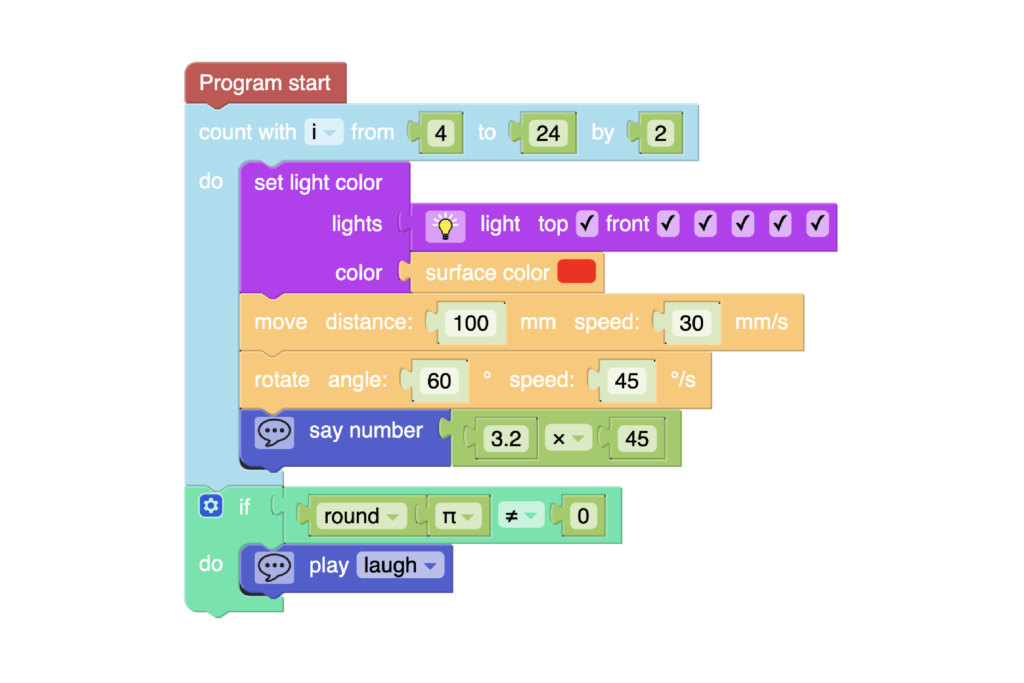
1. Create Your Program
First, drag and drop blocks from any of the five Blockly levels to build a program for your bot.

2. Connect Your Bot
Next, pair your robot to the laptop or tablet on which you’ll be running Blockly via BLE.

3. Load Your Program
Now for the fun part! Select “Run Program” or “Flash Loading” to load the program on your paired robot.
Explore Blockly and Editor Lessons on Ozobot Classroom
From introductory to advanced, Ozobot Classroom is home to hundreds of free Ozobot Blockly lessons for users of all skill levels.
Get Blockly Lessons and more on Ozobot Classroom
From introductory to advanced, Ozobot Classroom is home to hundreds of free Ozobot Blockly lessons for users of all skill levels.
Meet Ozobot Editor
Our newest Blockly-based programming platform for Ozobot Ari, ORA and Evo robots, Ozobot Editor features enhanced capabilities, new blocks, and supports the full range of our robotics platform.
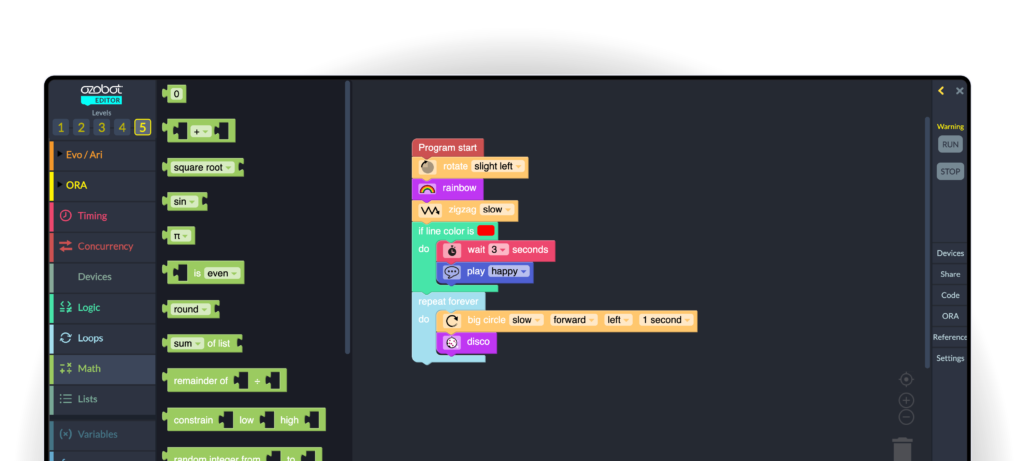
Meet Ozobot Editor
Our newest Blockly-based programming platform for Ozobot Ari, ORA and Evo robots, Ozobot Editor features enhanced capabilities, new blocks, and supports the full range of our robotics platform.
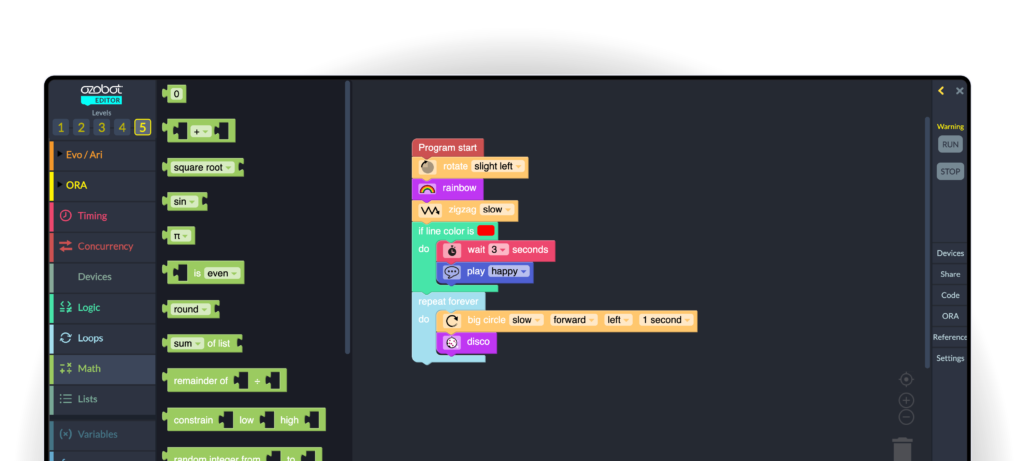
Ozobot Editor Capabilities
Multi-bot programs
Real-time communication
Multi-function concurrency
On-screen numerical results*
Real-time bot sensor readings
Math Functions
* Coming Soon
How it Works
Get started with Ozobot Editor in three steps.

1. Connect Your Bot
First, add the bot that you want to connect; Evo, Ari, or ORA. Follow the instructions in Editor to connect your bot.
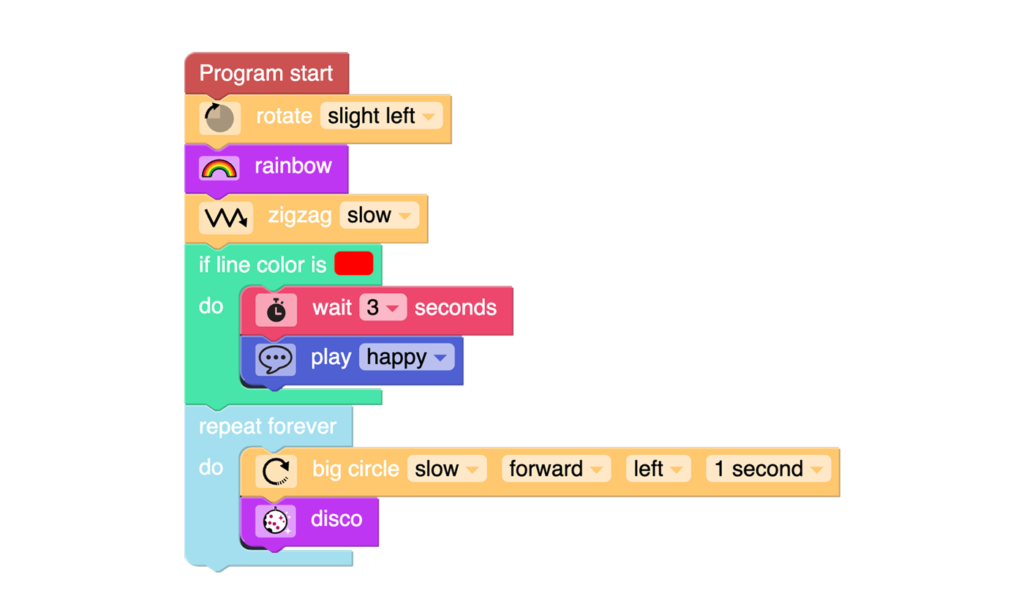
2. Create Your Program
Drag and drop blocks from any of the five Editor levels to build a program for your bot.

3. Run Your Program
Now for the fun part! Select “RUN” to send your program to your paired robot.
Ozobot Blockly and Editor Comparison Table
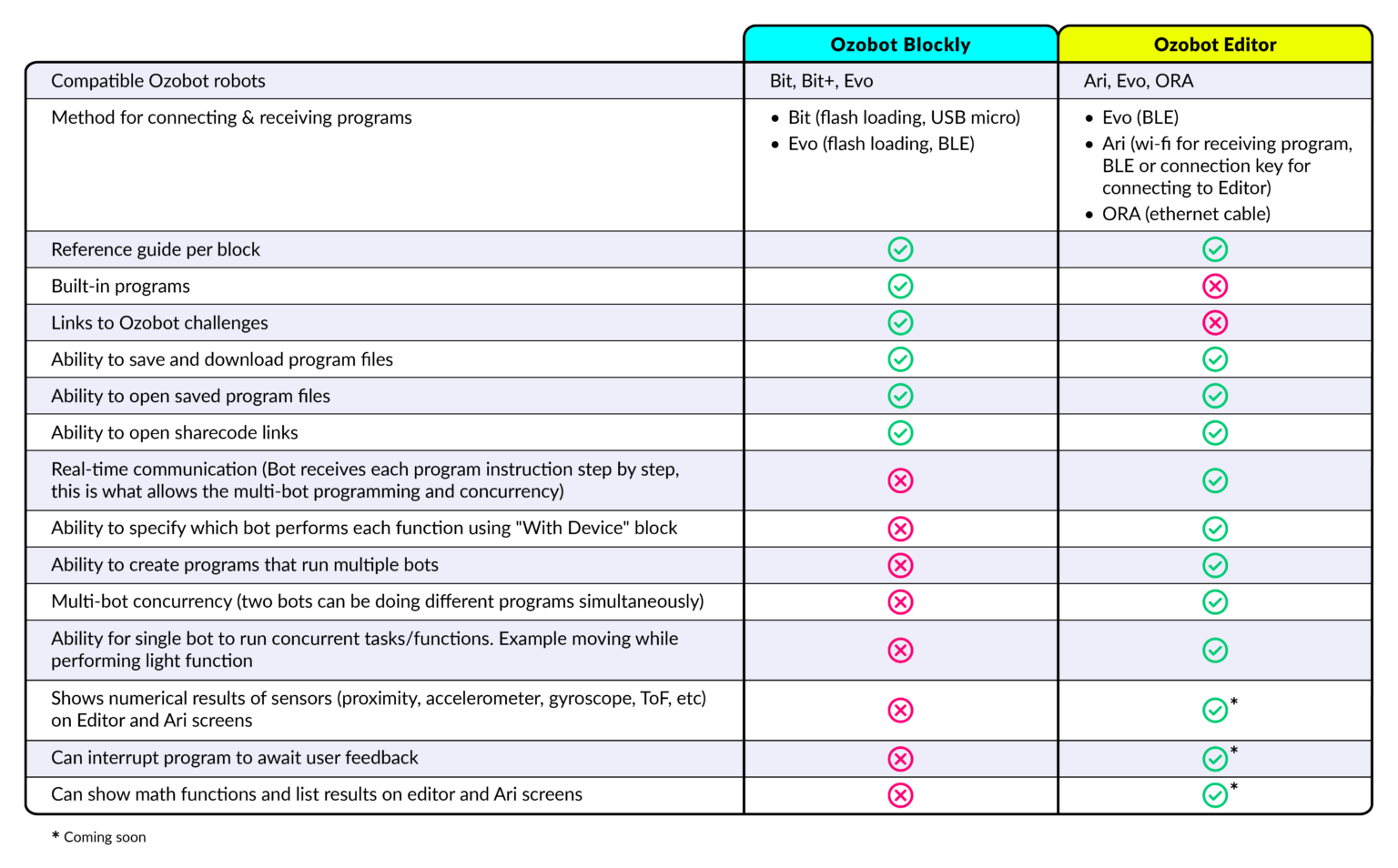
FAQ

Ozobot Ari
Connects using WiFi.
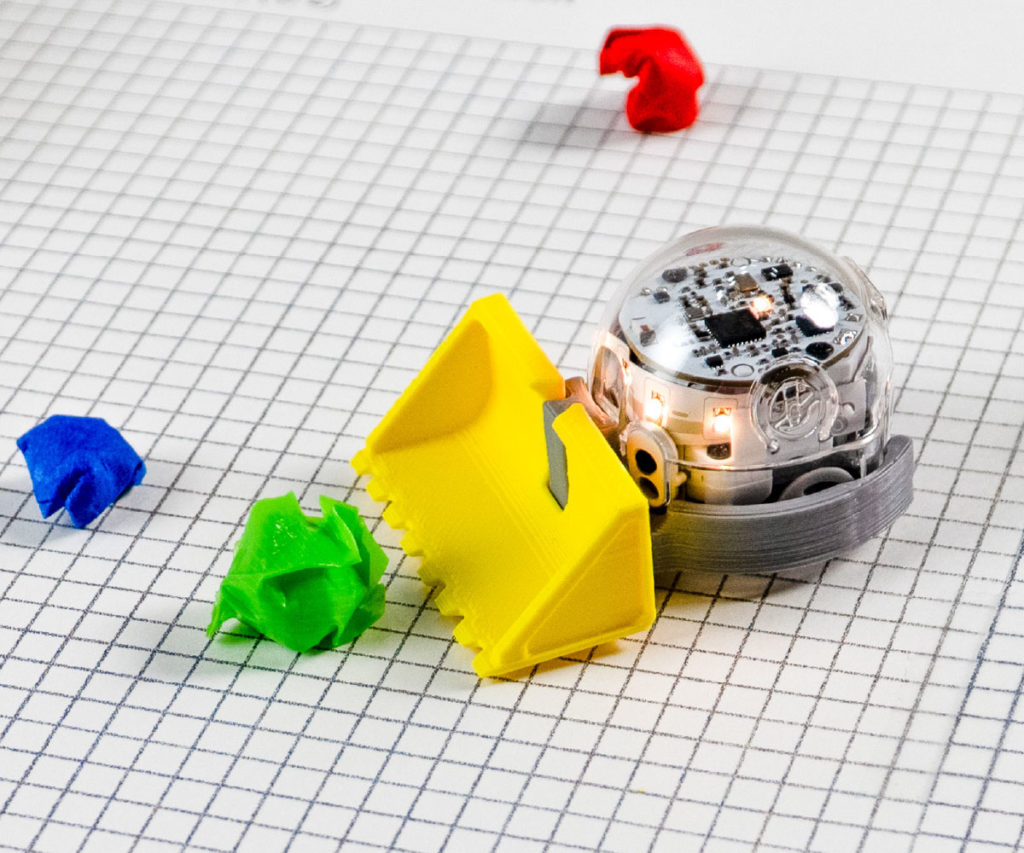
Ozobot Evo
Connects using BLE.
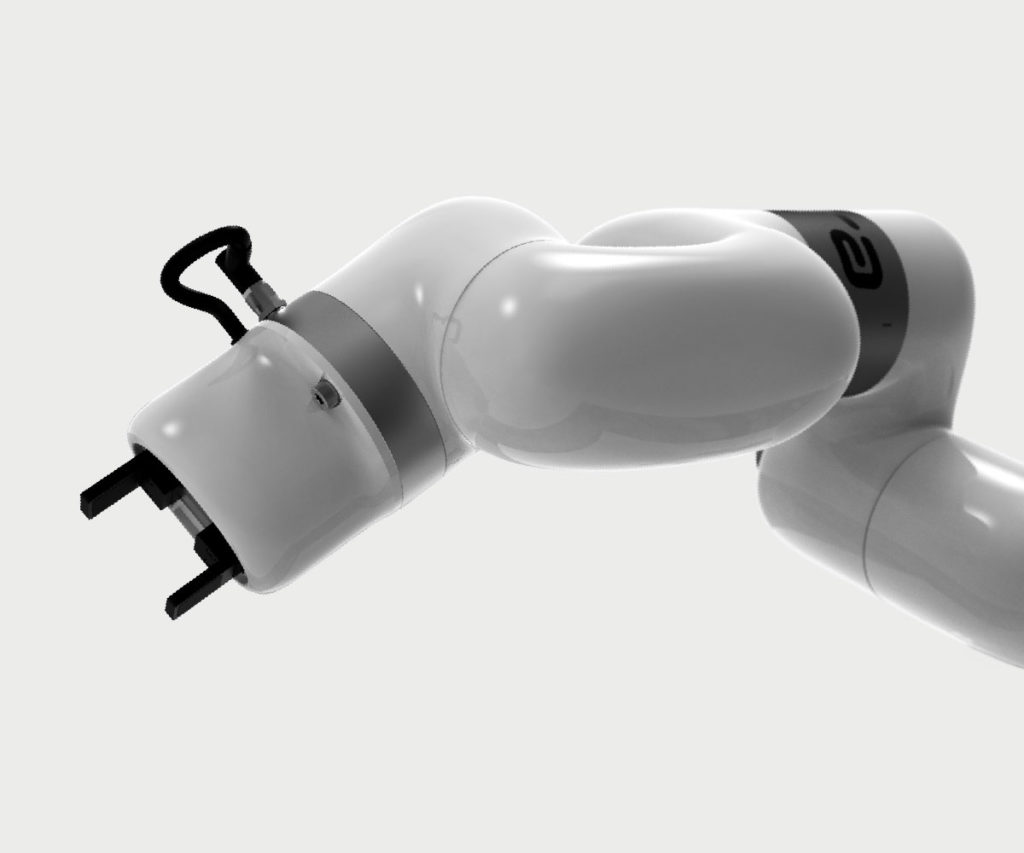
ORA
Connects using an ethernet cable.
Which Bots Work with Editor?

Ozobot Ari
Connects using WiFi.
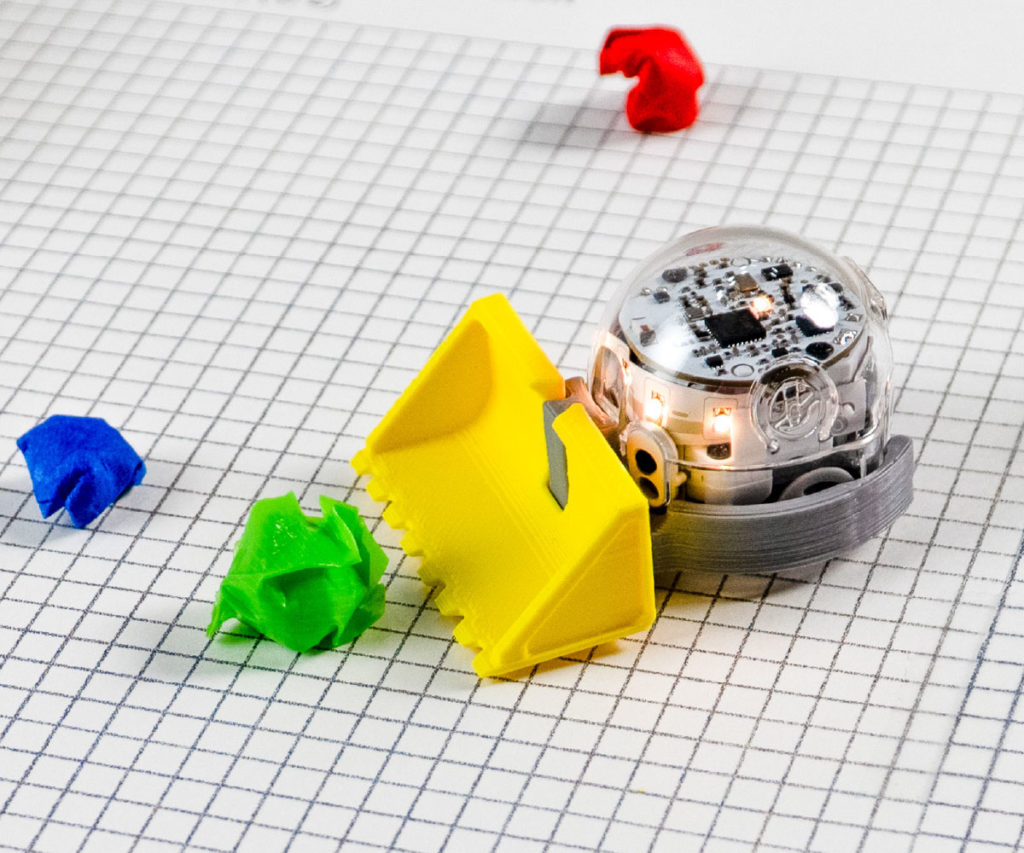
Ozobot Evo
Connects using BLE.
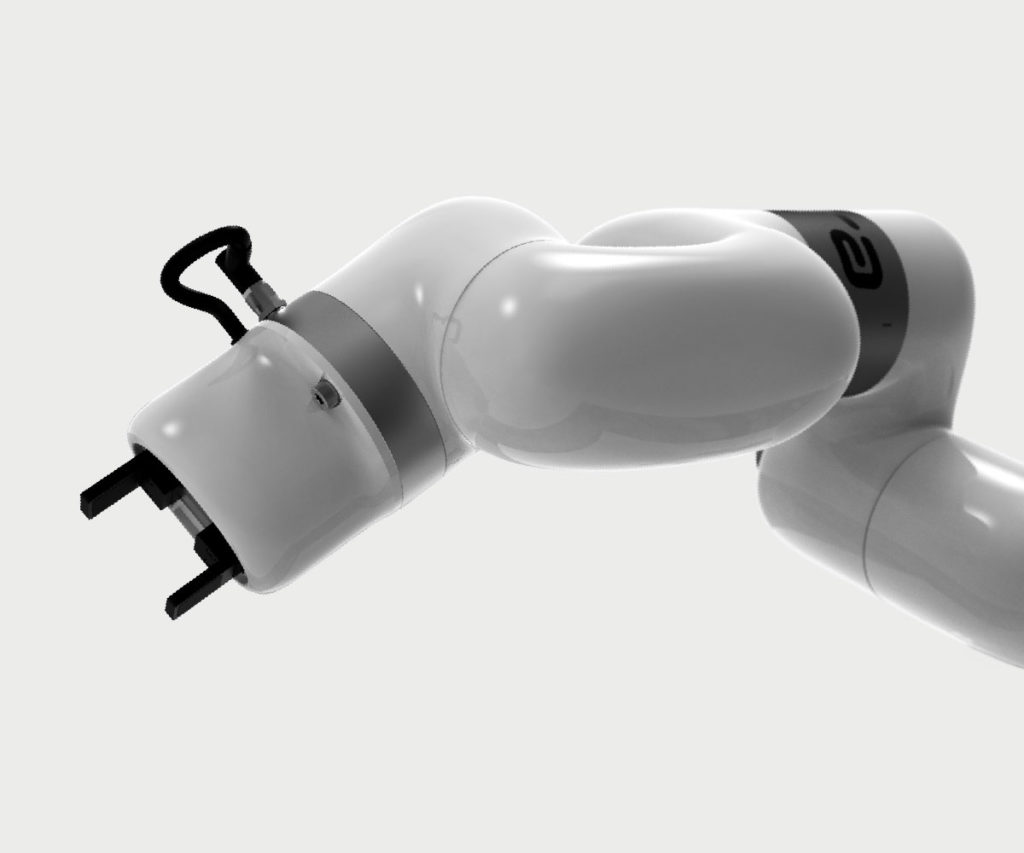
ORA
Connects using an ethernet cable.
Ari and ORA are not compatible with Ozobot Blockly. With Ozobot Editor you can connect Ari, Evo, and ORA at the same time.
Ari and ORA are not compatible with Ozobot Blockly. With Ozobot Editor you can create programs with separate tasks for Ari, Evo, and Ora that run concurrently.
No, Ozobot Editor does not support Bit or Bit+ robots.









