

Designed to inspire creativity, critical thinking, and problem-solving, Crawler provides a twist on programming Evo that captivates students and sparks innovation in the classroom.
Follow along to assemble your Ozobot Crawler. Feel free to mix and match colors, and customize Crawler in your own way!
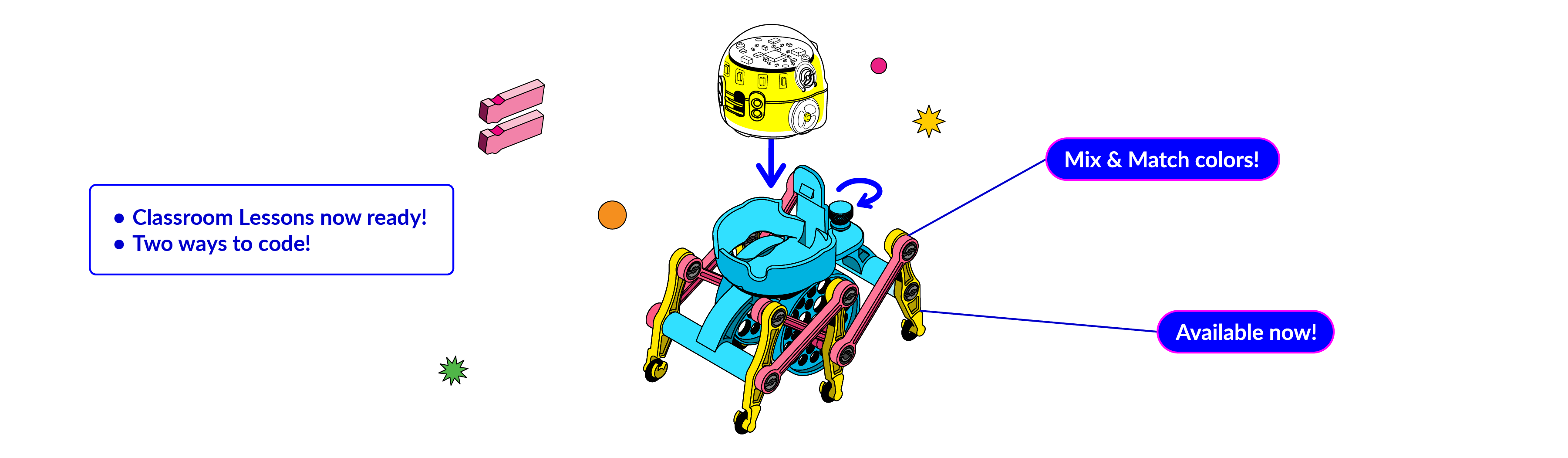
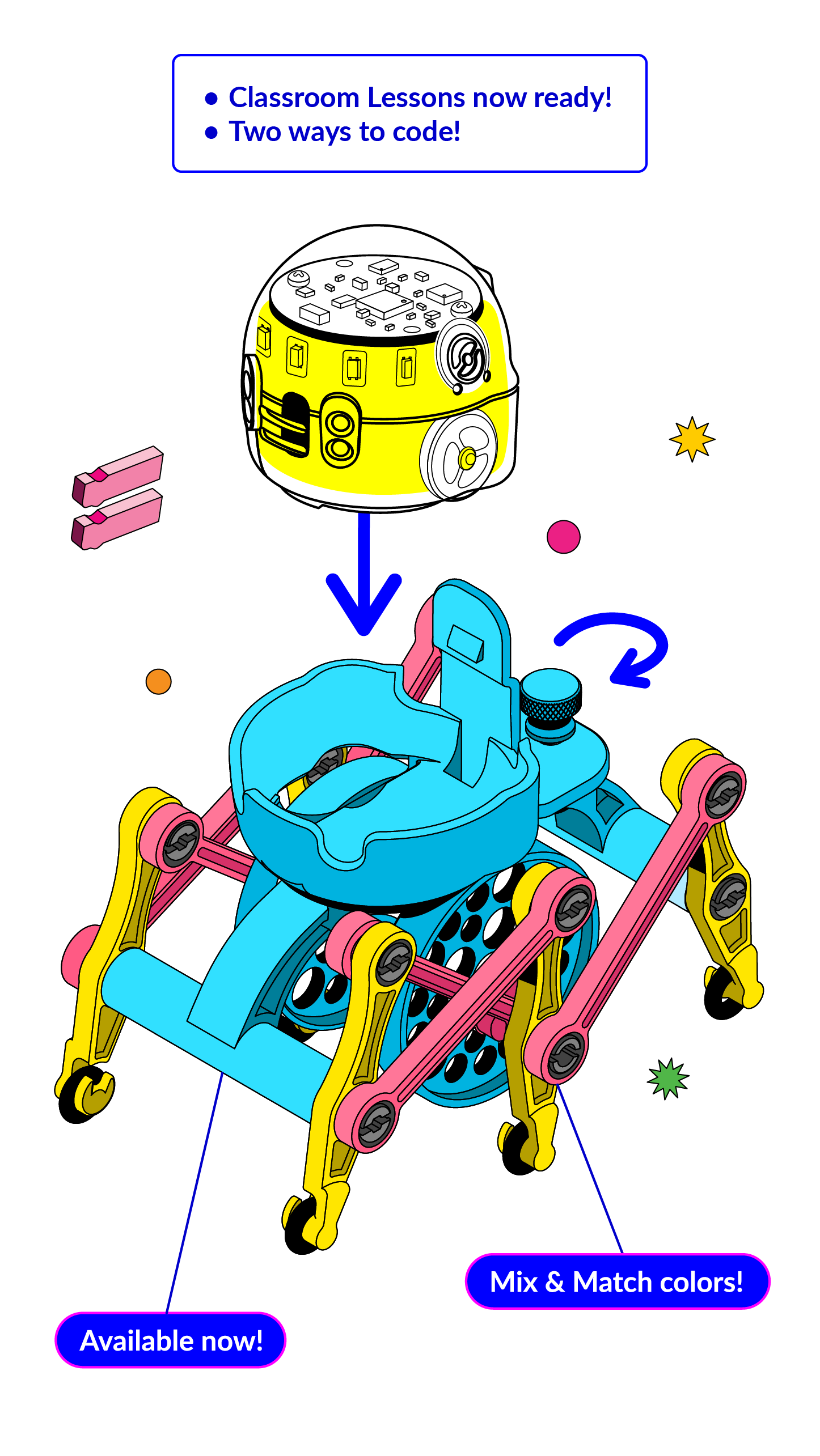
Visit either the iTunes or Google Play store and download the Evo App by Ozobot. In the Evo App, navigate to ‘Explore’ in the bottom menu, then select ‘Crawler Control’ at the top.
Launch Ozobot Blockly via ozoblockly.com and build a program. Please note, some functions in levels 2–5 may not operate normally when in Crawler mode.
Critical Thinking. Problem Solving. Building Code. Collaboration.
Supported by NGSS-aligned lesson content available in Ozobot Classroom.






© 2025 Ozo EDU, Inc.
United States Patent Nos. 9,486,713 and 9,545,582.




© 2025 Ozo EDU, Inc.
United States Patent Nos. 9,486,713 and 9,545,582.

You’ve been added to our mailing list and will now be among the first to hear about new arrivals, big events, and special offers.